Businesses prefer Mails.ai for their cold email outreach efforts. With our AI-powered platform, creating and managing your email campaigns becomes a smooth sailing experience.
Once your email accounts are connected, it's time to upload your list of leads. This is simply achieved by importing a CSV file and using our built-in email verification tool to clean up your list.
How to upload and verify leads
Using Mails.ai built-in email verification to bulk verify your lead list
Drafting effective cold emails is made easy with Mails.ai's AI Writer. This tool helps you create a 5-step email sequence, each uniquely tailored and timed for optimal performance.
Remember, an effective cold email is concise, authentic, and personalized. For best results, we recommend starting with a three-step sequence: introduction, follow-up, and conclusion.
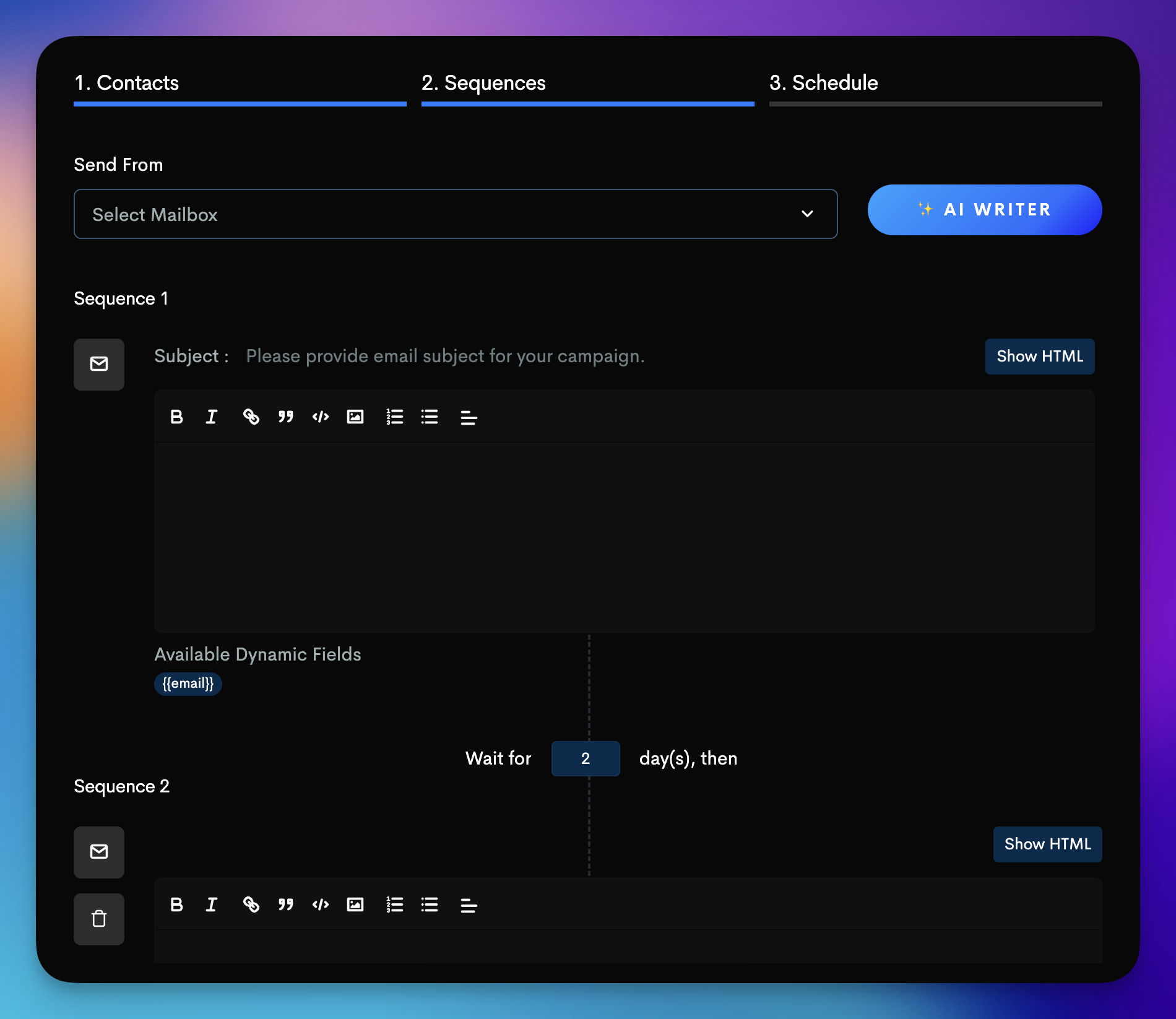
Planned email scheduling can greatly improve your outreach efforts. Make sure you time your emails according to the work hours of your target audience.
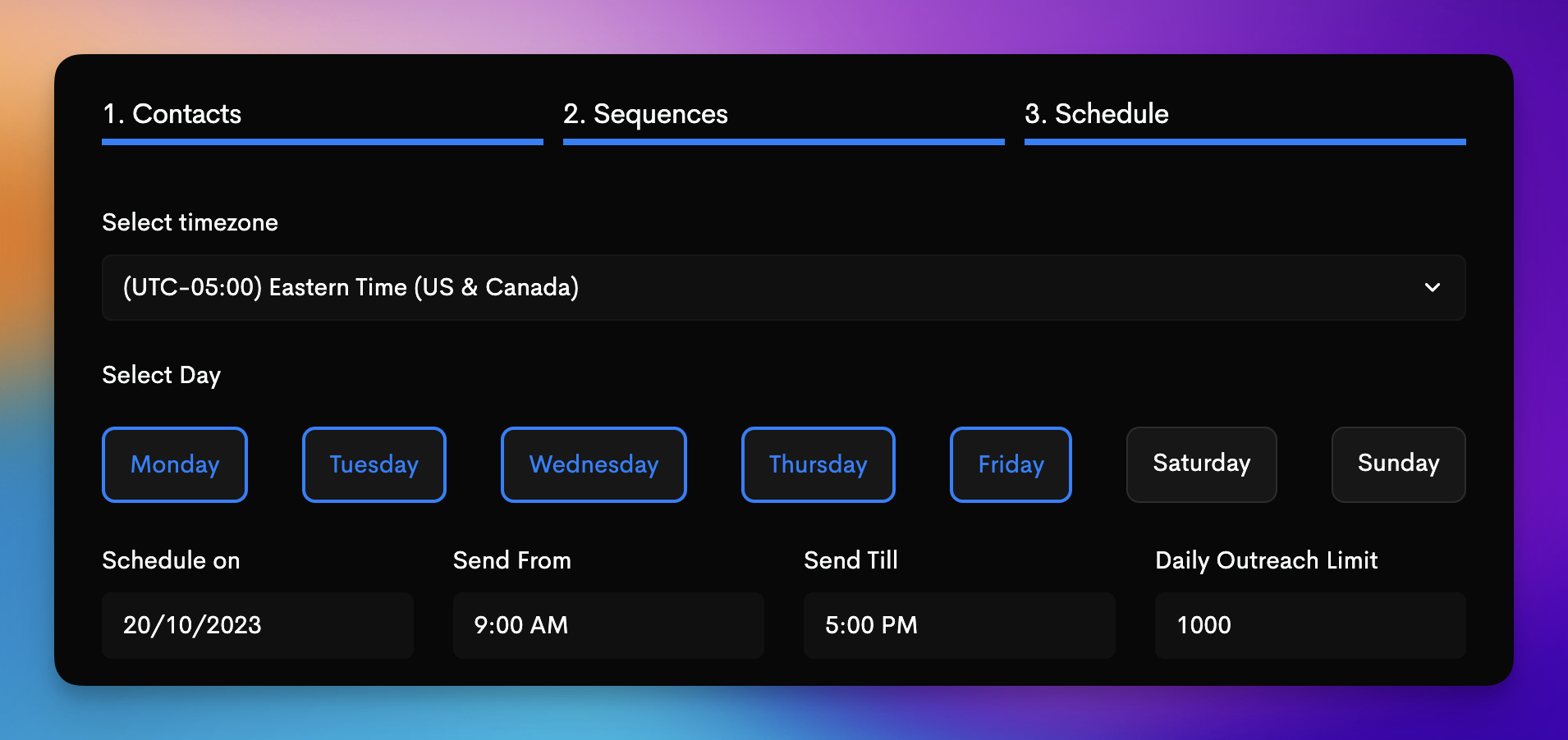
Mails.ai offers several advanced features, such as sender rotation, open tracking, and customizable daily sending limits, to fine-tune your campaign.
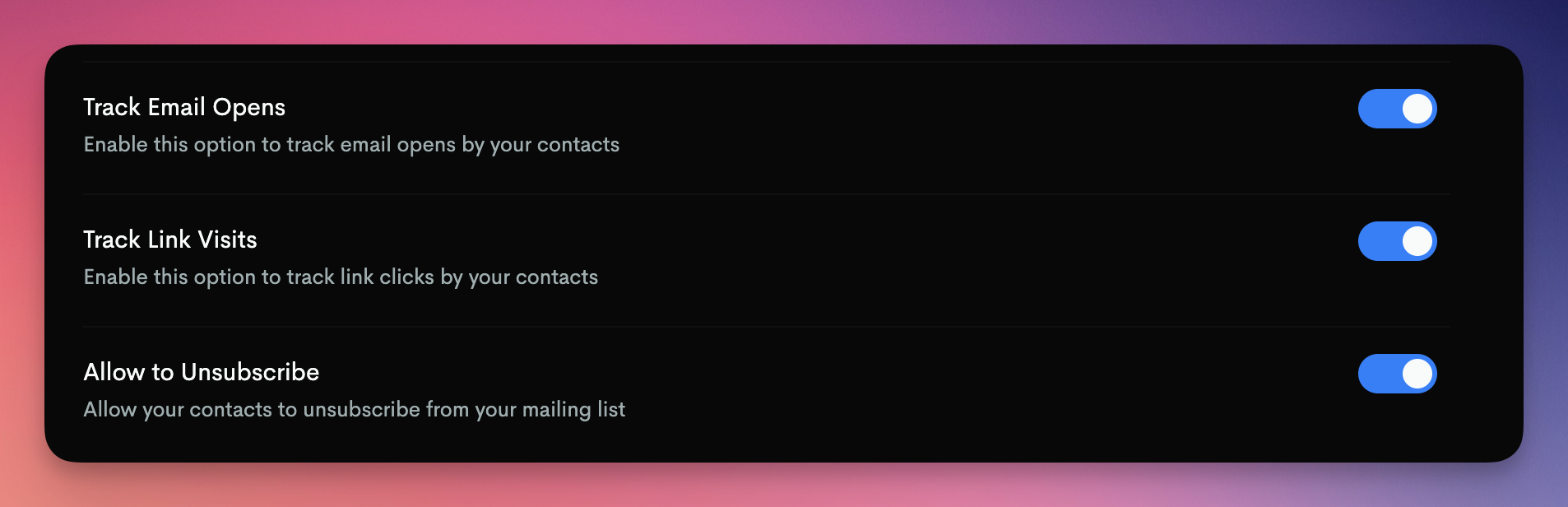
Once everything is set, our AI will manage your campaign, sending out emails automatically on your selected schedule. All you need to do is monitor the response and success of your campaign.
🎉 Congratulations! You've successfully set up an automated cold email campaign with Mails.ai. Now sit back and watch your outreach grow!
New here? Check out our Complete Guide on Getting Started.
Getting Started with Mails.ai - Complete Guide
A quick guide to help you start strong from day 1 with Mails.ai.