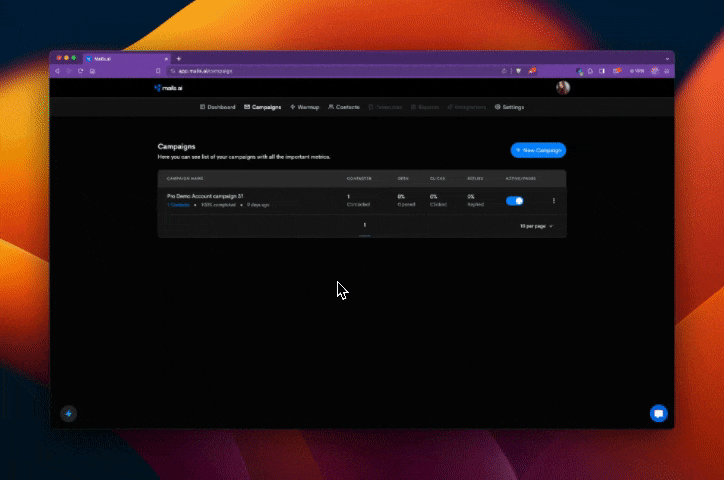
Go to Campaigns page: Click on the "Campaigns" tab located on the top menu.
Identify the Campaign: Scroll through your campaign list to locate the one you want to pause.
Toggle the Status: To the right of the campaign name, you'll see an "Active/Pause" toggle button. Click this button.
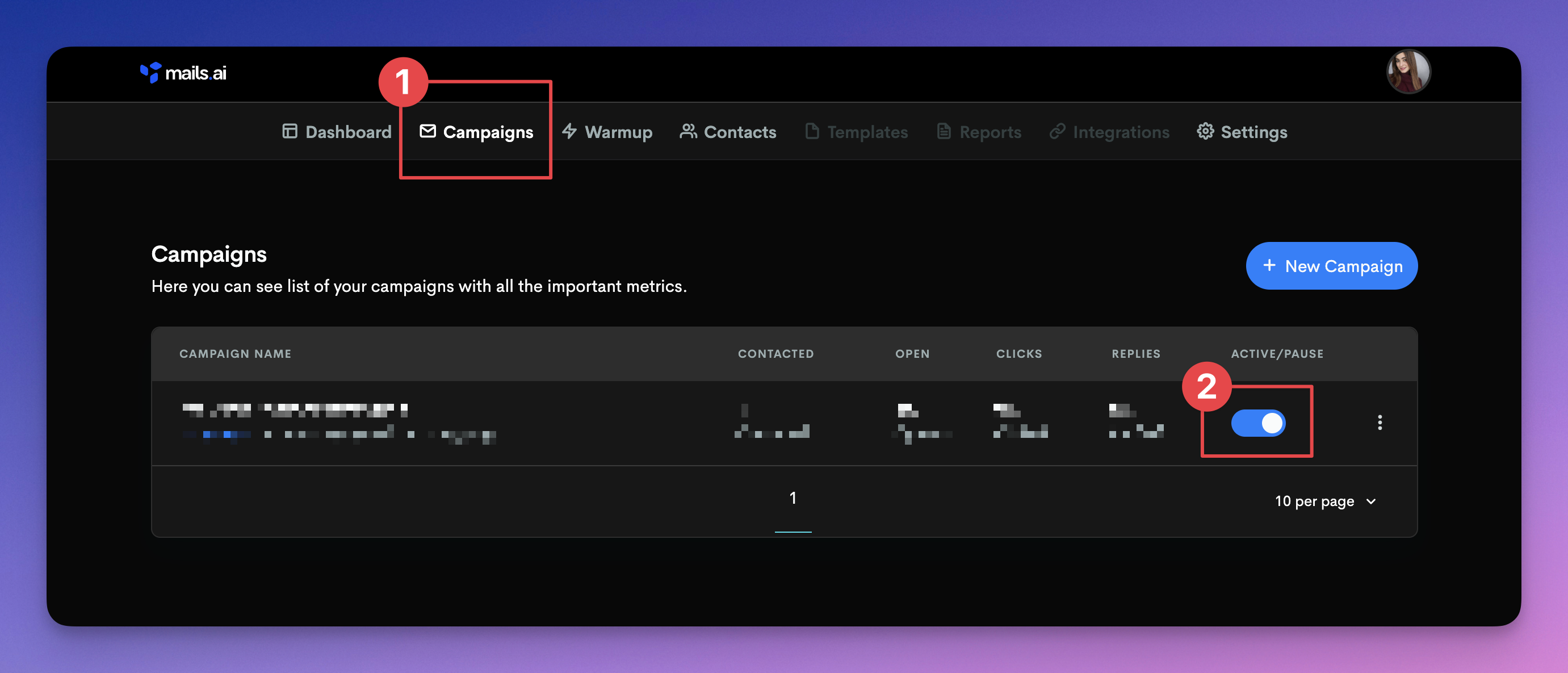
Confirm Your Action: A pop-up will appear asking if you're sure about pausing your campaign. Select one of the following options and click "Confirm" to finalize the action.
Option 1: Stop, but complete pending followup
Option 2: Stop and delete pending followups
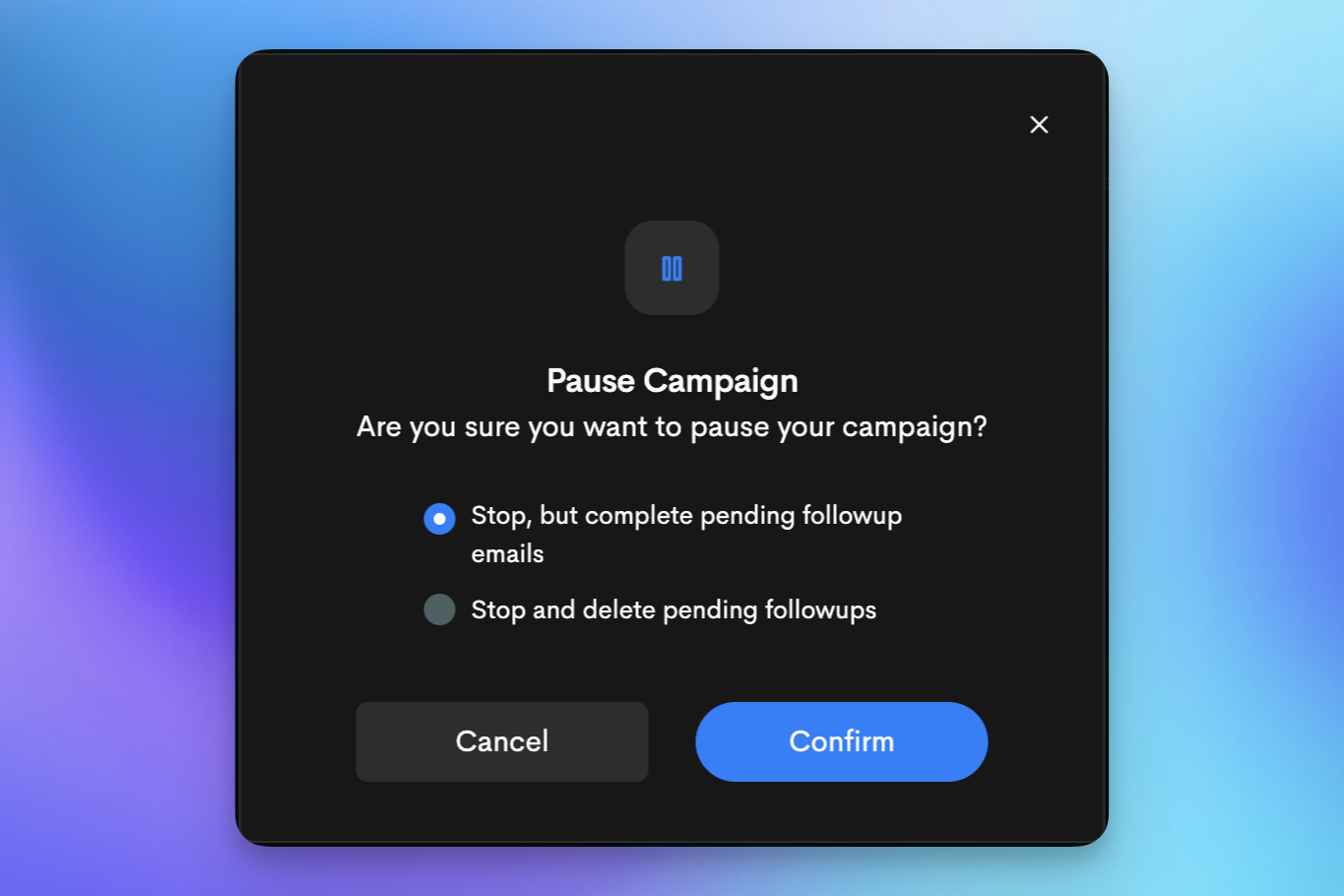
And that's it! Your campaign is now paused. 🎉🎉
To resume your campaign at any time, simply click the same toggle button again.