Email campaign scheduling enables you to automate and time your outreach. This ensures that your cold emails hit the inbox when they're most likely to be seen and engaged with.
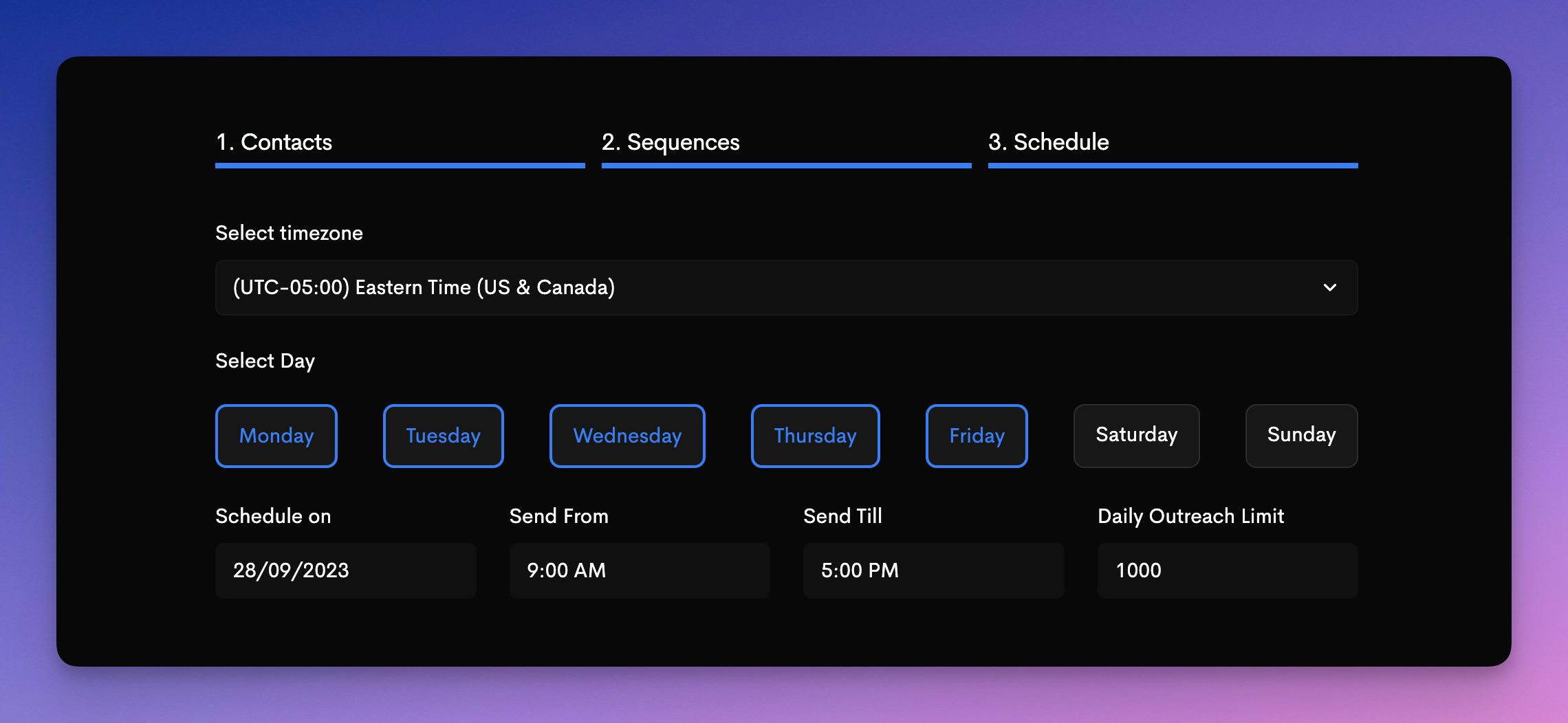
Navigate to the Schedule tab on the Mails.ai platform.
Click on the timezone dropdown.
Select your desired sending timezone. This ensures your emails are sent at appropriate times for your target audience.
Be specific and strategic. Choose the exact days of the week for your emails: Monday, Tuesday, Wednesday, Thursday, Friday, Saturday, Sunday.
Pick a date in the "Schedule on" field. This will be the day your campaign kicks off.
Determine your sending window by selecting times in the Send From and Send Till fields.
After all settings are in place, click on Launch your campaign.
🚀 Your campaign will then start sending emails based on the settings you've configured.
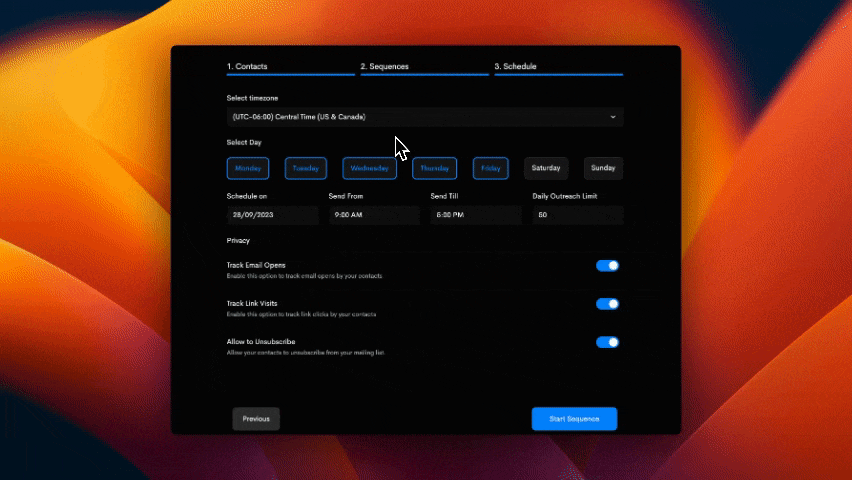
With Mails.ai, scheduling your cold email campaign is not just efficient but also tailored to maximize engagement. Happy emailing!