Upgrading your workspace is a breeze!
Simply navigate to Settings >> Billing >> Upgrade (or click here: https://app.mails.ai/upgrade) and select any one of our paid plans (Startup, Growth, or Pro).
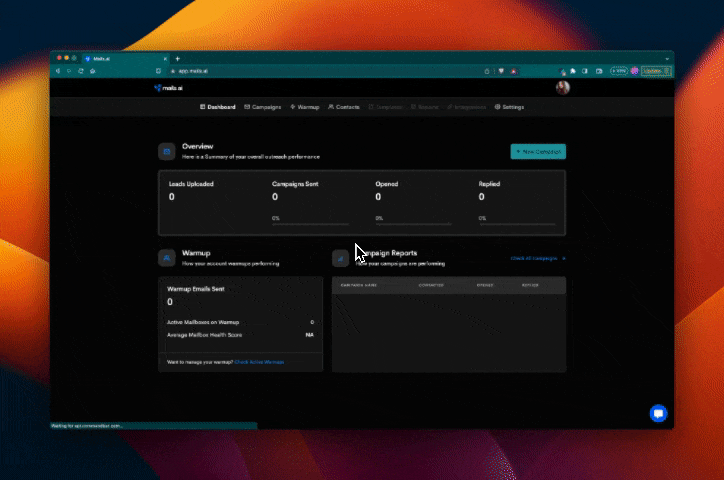
You have the flexibility to upgrade from a Free Plan to Startup, Growth, or Pro, or even downgrade your plan, all from the same page.
If you wish to cancel your account, kindly get in touch with our customer support team 🙌
Billing details: Upgrades/downgrades are prorated - so you only pay for what you use. If you decide to upgrade or downgrade your plan, your charge will be adjusted accordingly. For example, if you upgrade in the middle of the month, you only pay the higher rate for the rest of the month. It’s all about fair and accurate billing based on your actual use.
Not sure which plan you’re on? Simply visit the billing page at https://app.mails.ai/settings#billing to view your current plan.