You can easily import multiple sending accounts into Mails.ai using a CSV file.
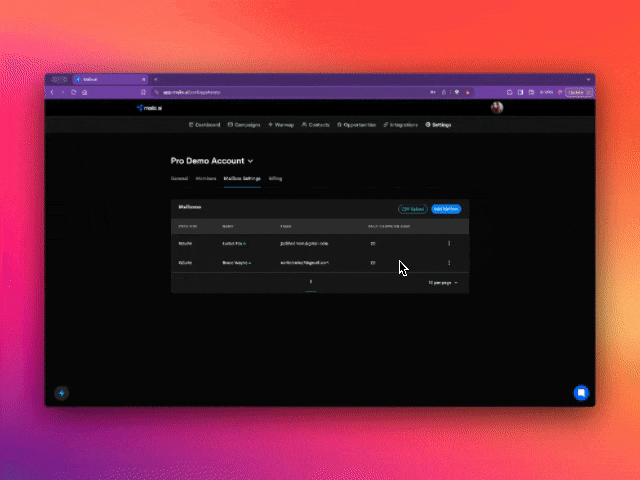
Login to Mails.ai and select 'CSV Upload' in Mailbox Settings.
Select your Provider (Gmail, Outlook, or any SMTP with Custom), download our template for the selected provider, and fill in your details.
Upload the completed CSV template. 🎉
And just like that, you're done! Bulk Mailbox Connect is a seamless way to connect multiple mailboxes at once.