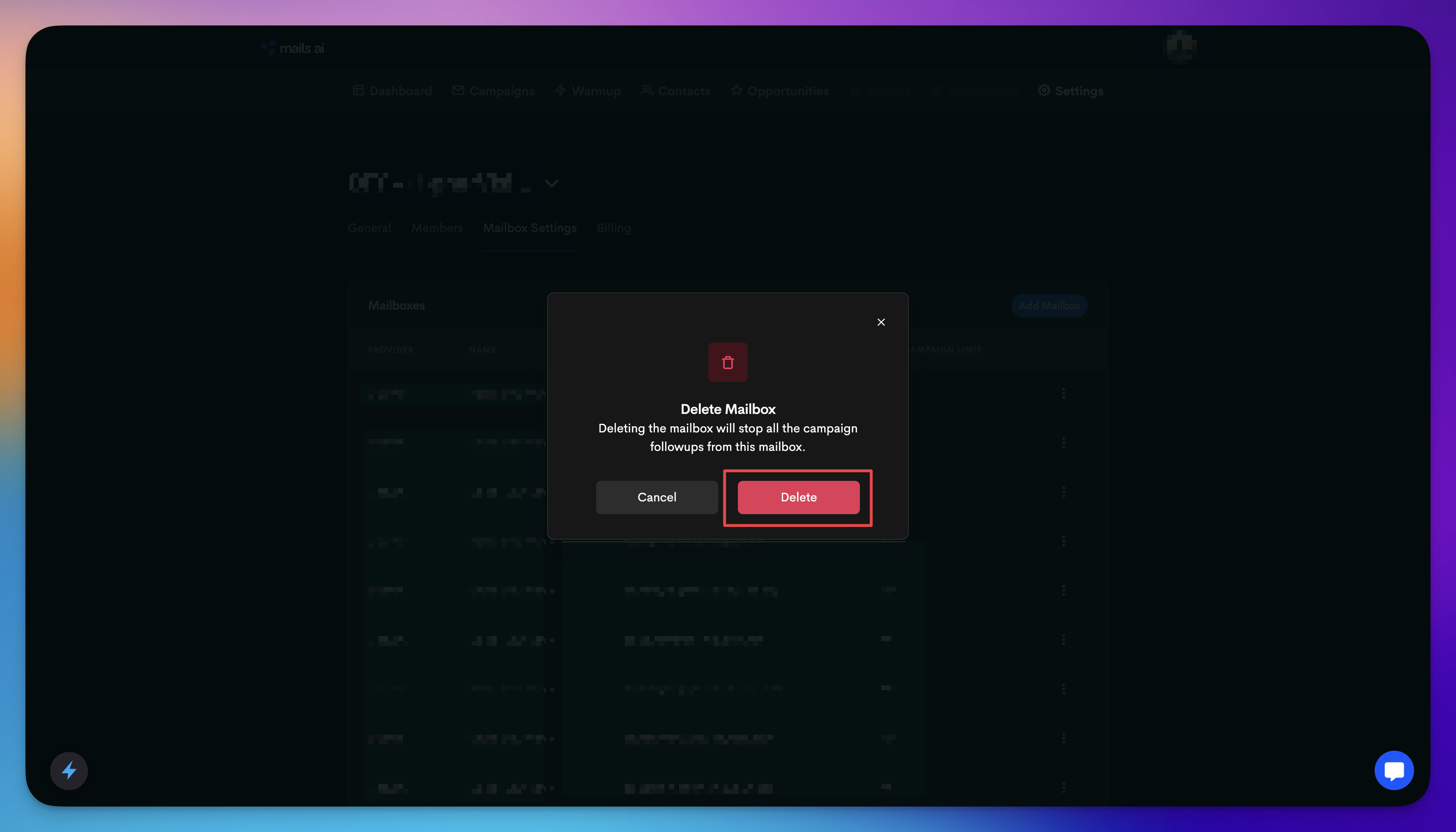If you want to remove your mailbox from Mails.ai, follow these steps:
Login to Mails.ai and navigating to 'Settings' >> 'Mailbox Settings' (or click here: https://app.mails.ai/settings#smtp).
Look for mailbox you want to disconnect from Mails.ai.
For the account you want to disconnect, click on the 'Delete' button .
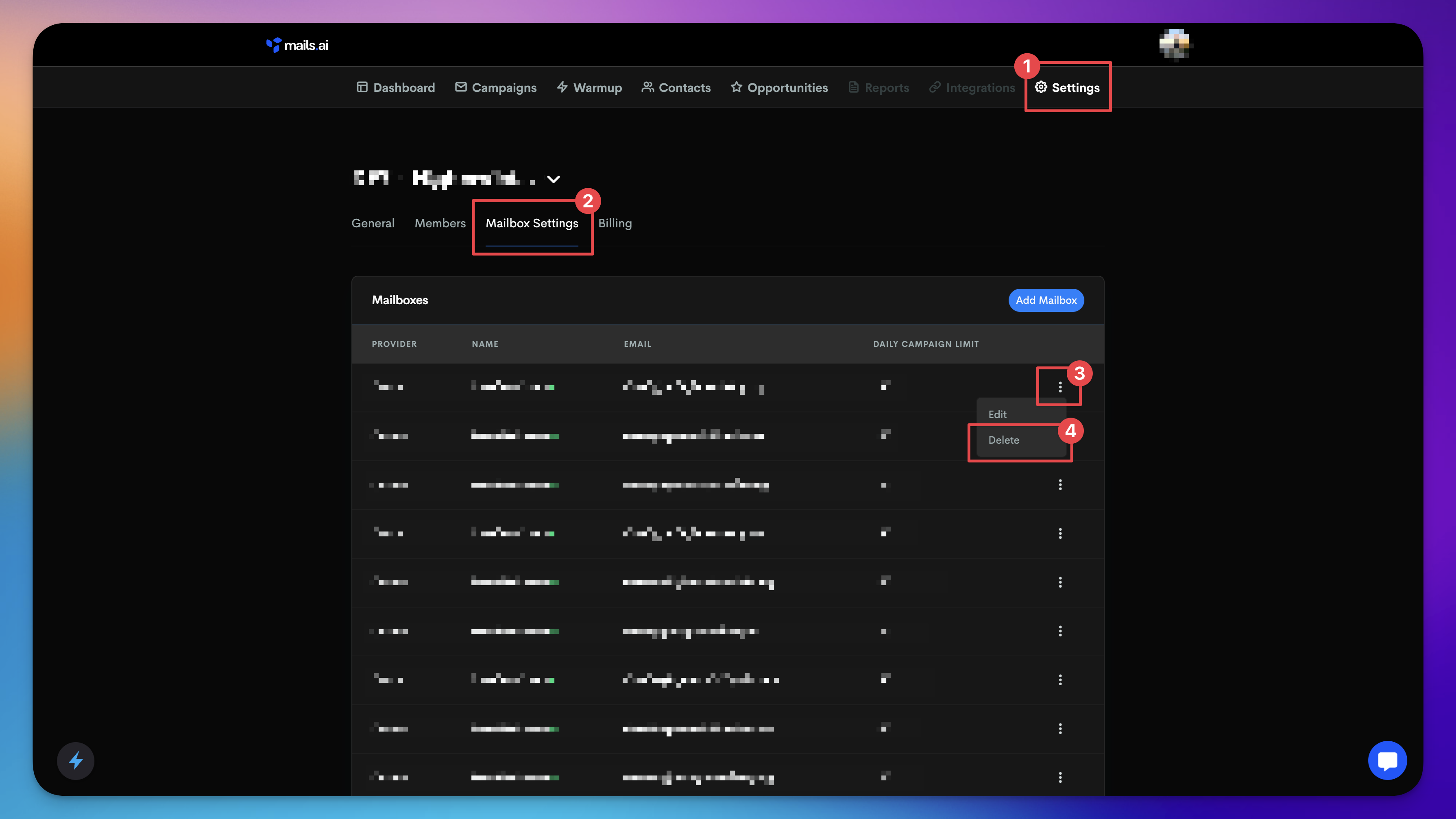
Simply click 'Delete' to confirm and Done! 🎉🎉 That account has disconnected.